WordPress powers over 40% of all websites on the internet, making it the most popular content management system (CMS) in the world. One of the key reasons for its success is its extensibility through plugins. WordPress plugins allow users to add new features and functionality to their websites without touching the core code. If you’re interested in becoming a WordPress plugin developer, this guide will walk you through everything you need to know, including how plugins are developed, the tools you’ll need, the courses to study, and whether plugins are editable.
What Are WordPress Plugins?
WordPress plugins are pieces of software that integrate seamlessly with WordPress to extend its functionality. They can add features like contact forms, SEO tools, e-commerce capabilities, and more. Plugins are written in PHP, the programming language that WordPress is built on, and they interact with WordPress through hooks, filters, and APIs.
Plugins can be:
- Free: Available in the WordPress Plugin Directory.
- Premium: Sold by third-party developers with advanced features and support.
How WordPress Plugins Are Developed
1. Understanding the Basics
Before diving into plugin development, you need a solid understanding of:
- PHP: The backbone of WordPress and its plugins.
- HTML/CSS: For front-end design and styling.
- JavaScript: For interactive features and dynamic content.
- WordPress Core: Familiarity with how WordPress works, including its database structure, hooks, and APIs.
2. Setting Up a Development Environment
To develop plugins, you’ll need a local or remote environment where you can safely test your code. Popular tools include:
- Local by Flywheel: A free tool for setting up a local WordPress environment.
- XAMPP/MAMP: For creating a local server environment.
- WP-CLI: A command-line tool for managing WordPress installations.
3. Writing Your First Plugin
Creating a basic plugin involves:
- Creating a folder for your plugin in the
wp-content/pluginsdirectory. - Adding a PHP file with a plugin header (metadata like name, version, and description).
- Writing functions to add your desired functionality.
- Using hooks (actions and filters) to integrate your plugin with WordPress.
For example, a simple plugin to display a custom message might look like this:
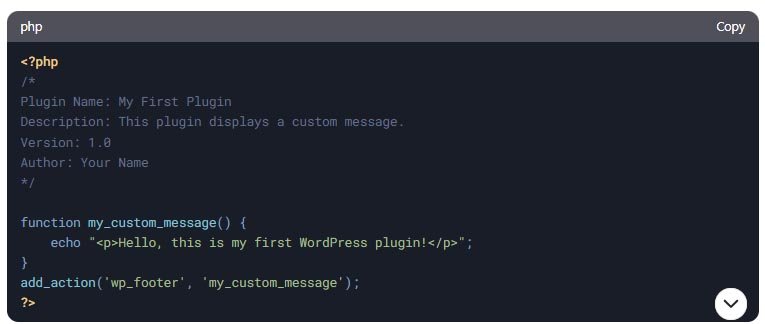
4. Testing and Debugging
Testing is crucial to ensure your plugin works as expected and doesn’t conflict with other plugins or themes. Use tools like:
- Debug Bar: A WordPress plugin for debugging.
- Query Monitor: To analyze database queries and performance.
- PHPUnit: For unit testing your code.
5. Publishing Your Plugin
Once your plugin is ready, you can:
- Share it for free: Submit it to the WordPress Plugin Directory.
- Sell it: Distribute it through your own website or marketplaces like CodeCanyon.
Software Tools for WordPress Plugin Development
To streamline the development process, you’ll need the right tools. Here are some essential ones:
1. Code Editors
- Visual Studio Code: A lightweight, powerful code editor with extensions for PHP, JavaScript, and more.
- PhpStorm: A premium IDE specifically designed for PHP development.
- Sublime Text: A fast and customizable text editor.
2. Version Control
- Git: For tracking changes and collaborating with others. Use platforms like GitHub or GitLab to host your code.
3. Local Development Environments
- Local by Flywheel: Simplifies setting up WordPress locally.
- DevKinsta: A free local development tool by Kinsta.
4. Debugging Tools
- Xdebug: A PHP extension for debugging and profiling.
- Debug Bar: A WordPress plugin for debugging.
5. Performance Optimization Tools
- Query Monitor: To analyze database queries and performance bottlenecks.
- New Relic: For monitoring application performance.
Courses to Study to Become a Plugin Developer
If you’re serious about becoming a WordPress plugin developer, investing in structured learning can accelerate your progress. Here are some recommended courses:
1. WordPress Plugin Development Courses
- Udemy:
- “WordPress Plugin Development: Beginner to Advanced”
- “The Complete WordPress Plugin Development Course”
- LinkedIn Learning:
- “WordPress: Plugin Development”
- WP Apprentice:
- “Plugin Development for Beginners”
2. PHP and JavaScript Courses
- Codecademy:
- “Learn PHP”
- “Learn JavaScript”
- freeCodeCamp:
- “PHP and MySQL for Dynamic Web Sites”
3. WordPress-Specific Courses
- WPBeginner: Free tutorials on WordPress development.
- WordPress.tv: Official WordPress tutorials and talks.
4. Advanced Topics
- Object-Oriented PHP: Essential for building complex plugins.
- REST API Development: For creating plugins that interact with external services.
Are WordPress Plugins Editable?
Yes, WordPress plugins are editable, but with some caveats:
1. Editing Core Plugin Files
You can edit a plugin’s PHP, CSS, and JavaScript files directly, but it’s not recommended. Why?
- Updates will overwrite your changes: When the plugin author releases an update, your customizations will be lost.
- Risk of breaking functionality: Incorrect edits can cause errors or crashes.
2. Best Practices for Editing Plugins
- Use Child Themes: For styling changes, add custom CSS to your child theme.
- Create Custom Plugins: Instead of editing an existing plugin, create your own plugin to add or modify functionality.
- Use Hooks and Filters: Many plugins provide hooks and filters that allow you to customize their behavior without editing the core files.
3. When to Edit Plugins
Editing plugins is sometimes necessary for:
- Fixing bugs in abandoned plugins.
- Adding custom functionality that isn’t available through hooks.
Always back up your site before making changes, and document your edits for future reference.
The Future of WordPress Plugin Development
WordPress plugin development is constantly evolving. Here are some trends to watch:
1. Block-Based Plugins
With the introduction of the Gutenberg editor, plugins are increasingly being built around blocks. Learning block development is becoming essential.
2. REST API Integration
Plugins that interact with external services via the REST API are in high demand.
3. Performance Optimization
As websites grow more complex, lightweight and efficient plugins are becoming a priority.
4. Security-Focused Plugins
With cyber threats on the rise, plugins that enhance security are highly sought after.
Conclusion
WordPress plugin development is a rewarding skill that combines creativity and technical expertise. By mastering PHP, JavaScript, and WordPress core functionality, you can create plugins that solve real-world problems and enhance the WordPress ecosystem.
To get started:
- Set up a local development environment.
- Learn the basics of PHP and WordPress hooks.
- Experiment with building simple plugins.
- Take structured courses to deepen your knowledge.
- Stay updated on industry trends and best practices.
Whether you’re looking to build plugins for your own sites or start a career as a plugin developer, the opportunities are endless. Happy coding!

